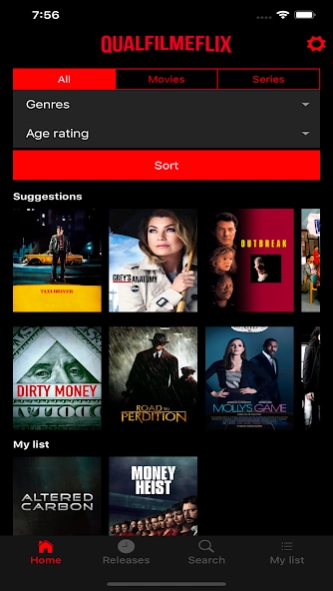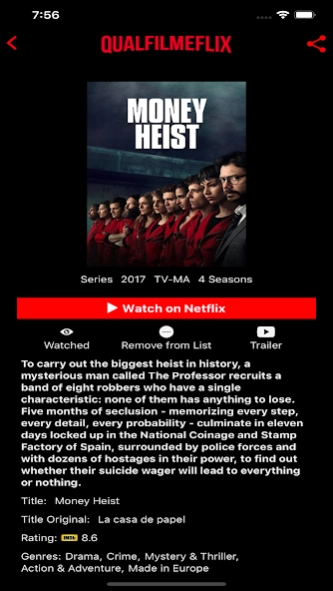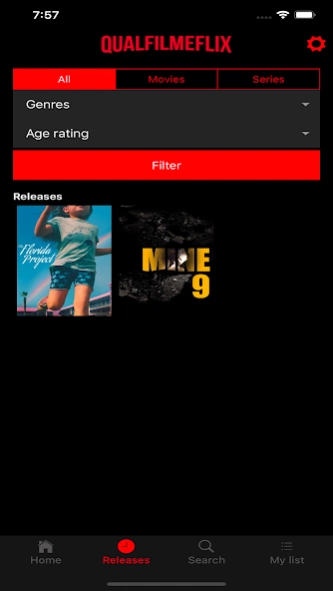QualFilmeFlix 1.2.0
Free Version
Publisher Description
QualFilmeFlix - What to watch on Netflix?
Find the perfect movie/series to watch on Netflix today.
If you are a Netflix user, QualFilmeFlix is for you!
The home screen helps you choose a movie when you don't know what to watch. Just mount your filter and QualFilmeFlix suggests something of your taste.
Read synopses, see trailers and follow the opinions of those who understand the subject through IMDB and Rotten Tomatoes, did you like it? Tap "Watch on Netflix" that the title will open directly on the Netflix App / Site, don't you have time to watch it now? Add your list to watch later, have you watched it? Adds the list of watchers that the title will no longer be drawn.
If you are a fan of a specific actor or director, QualFilmeFlix offers a great search mode that will allow you to find all titles within Netflix.
Receive push updates and share the titles you want to watch with your friends via Facebook, Twitter, WhatsApp, Email and SMS.
Note: QualFilmeFlix has no connection with Netflix, nor has power over what enters or leaves your catalog.
We use the TMDb API, but it is not endorsed or certified by TMDb: https://www.themoviedb.org/documentation/api/terms-of-use
About QualFilmeFlix
QualFilmeFlix is a free app for Android published in the Recreation list of apps, part of Home & Hobby.
The company that develops QualFilmeFlix is Thiago Queiroz. The latest version released by its developer is 1.2.0.
To install QualFilmeFlix on your Android device, just click the green Continue To App button above to start the installation process. The app is listed on our website since 2023-12-01 and was downloaded 1 times. We have already checked if the download link is safe, however for your own protection we recommend that you scan the downloaded app with your antivirus. Your antivirus may detect the QualFilmeFlix as malware as malware if the download link to br.com.thqueiroz.qualfilmeflix is broken.
How to install QualFilmeFlix on your Android device:
- Click on the Continue To App button on our website. This will redirect you to Google Play.
- Once the QualFilmeFlix is shown in the Google Play listing of your Android device, you can start its download and installation. Tap on the Install button located below the search bar and to the right of the app icon.
- A pop-up window with the permissions required by QualFilmeFlix will be shown. Click on Accept to continue the process.
- QualFilmeFlix will be downloaded onto your device, displaying a progress. Once the download completes, the installation will start and you'll get a notification after the installation is finished.